Match Checklist
A simple guide on what you need to do to prepare for an SPL fixture and procedures before, during and after a match.
Step 1
Find your opposition’s up-to-date details on the SPL Team Contacts system. If you haven't registered yet click
here to find out how.
Step 2
Home team allocates a referee and notifies all parties.
Note: SPL do not allocate referees.
Step 3
Home team sends details to the opposition and referee six days prior to the fixture. (i.e. Monday for a Sunday fixture.):
What to send
- Venue Address and other useful directions
- Kick off time (must be between 10am – 2pm unless agreed by both teams)
- Kit colour
- Recommended footwear
- Referee’s name
Step 4
Away team chases up the home team, if you haven’t heard anything by the Tuesday before the Sunday fixture.
Step 5
If there is kit clash, the home team organises a change of kit or bibs.
The home team must also have Respect lines and emergency plans in place.
Step 6
Home & Away Teams - ALL your players must have been registered with SPL and your
Squad List downloaded or printed from Club Portal
(not Matchday App).
Step 7
Before kick off, each team shows the opposition team the squad list to ensure players present at the match have been registered and not suspended.
Step 8
The Home team makes sure they have enough cash to pay the referee before the fixture starts.
REMEMBER: The cut off for new players to be submitted for approval is the Thursday (23:59) before the Sunday.
Squad Lists
This process is relevant and mandatory over all age groups – so for absolute clarity applies to all SPL games from U7 through to U18.
Before the commencement of any match being played in the League or any Cup/Plate Competition under the Leagues jurisdiction the respective managers or representatives of each team shall exchange and check the validity of the Squad Lists downloaded from Club Portal (not Matchday App) for the players involved in the match.
Any complaint or protest about player eligibility is liable to fail if the Club Representative does not comply with the pre-match processes of player identification, as laid down in League Rules. It is important that issues of player eligibility are brought to the immediate attention of the opposition Club Representative and Referee prior to the start of the match.
Directly prior to the start of the match it shall be the responsibility of the Club Representative to confirm the eligibility of players through the processes of checking the opposition team’s squad lists and to further check the player identification against the photo on the squad list.
This process should not be seen as a direct challenge on player eligibility – it should be seen and conducted as a positive introduction of the players to the opposition team.
All discrepancies regarding player identification shall be reported to the match referee (whether Qualified or not) as soon as possible and prior to the start of the match. A report is to be submitted to the League Secretary no later than 3 days after the match has been played giving full details of the discrepancy. This should be accompanied by a report from the match referee.
Penalty Fees
A team with an ineligible player in attendance shall be fined £50 and will be further dealt with by the committee as they feel appropriate.
There is a fine of £30 per game for teams that fail to provide/make available their squad lists from Club Portal.
Replying to the SMS Results Text
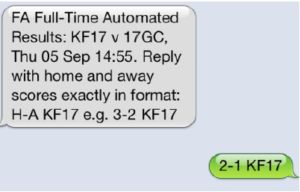
All teams are required to report their results after every SPL League, Cup, Trophy and Development fixtures. All results are to be submitted by answering the automated text message sent from the FA Full-Time system.
Who will receive the text message?
Ensure you have set up the primary contacts on FullTime. Information on how to do this is here.
When will I receive the text?
During each game (normally 15 minutes after 10:00), the Full-Time system will send an automated SMS Text Message to the first and second team contacts of the home and away team. As an automated service, you need to reply in a specific way for your result to be registered. You can check if the result was recorded by logging into https://fulltime-admin.thefa.com.
How do I respond?
The message will request you to text in the result of the game, once the match has finished. Both teams may reply to the text but it is the home team’s responsibility to avoid a League fine.
Example Message
You receive a text with: FA Full-Time Automated Results: KF17 v 17GC Thu 05 Sep 14:55.
Reply with home and away score with the home team’s +score first.
If the result is KF17 2 vs. 17GC 1
- If you are team, KF17 you text: (Make sure you include the space) 2-1 KF17
- If you are team, 17GC you text: (Make sure you include the space) 2-1 17GC
- If your fixture gets postponed then text: (Don’t type ‘Postponed’) P-P
Examples of what NOT to text
KF17 2 vs. 17GC 1
WER4-SLC1
HY5W Walkover
A 3-5
WTS9 v WTB8 0-4
5-0gst7
GCR 1 v WTJ 2
3-4CJ22
H- 6 A-5
SYU7 v VWY9 5-1
H-A cancelled
FYF3-3ACW
BE13 v GRT3
H8-A0 BEDE
WT10v 7FL7, H4 A3
WRW7 v FYS7 0-6
GPA8 v 7STR 1-6
YUB7 V NINJ 2-1
O-8 RP29
A 9-0
MAH1 v GSH1 – 1-1
Slyw 5 v 2 1MSC
5-4U8MS
5-1MPJ9
GPA1 V 6STR
SUW7 h 7 Vs 2 A RAV9
WRL4 v VWY2 Sun 15 Sept 2-1
WSOX v wtb8 1-3
